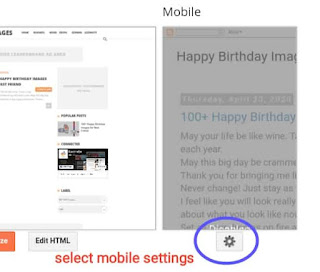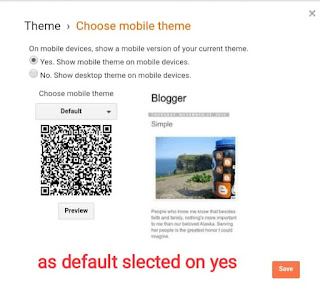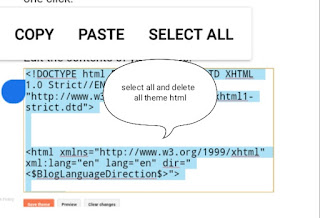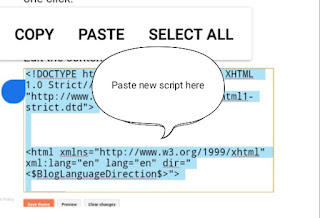Are you looking for the write method to upload wishing script to blogger? So this post is for you just scroll down and let you know fully explained method.
So Today in this article I will talk with you step by step on how to upload a festival wishing script on Blogger.
Creating a Festival Wishing website can bring you many benefits:
You can earn unlimited dollars from these wish scripts. There is no limit that you can earn up to $ 5000 with Adsense Ads.
It is basically an event blogging because you know maybe there is a lot of traffic at every event/festival in the world and people continue to share what they want.
Event blogging can help you make a lot of money from Google Adsense ads.
In this guide we have the WhatsApp wish viral scripts.
These scripts are fully based on sharing and No SEO required!
Only you have to share and share, and the amount of traffic you get is in the Millions, that’s incredible. yes, why not try?
Make it and earn from it.
You are thinking about google AdSense approval that days I know it is very difficult to approve your wishing site from google Adsense in current days.
Don’t worry At the end of the article I give to a free wishing script and one AdSense alternative to monetize your blog.
How to upload a wishing Script to blogger
Easy 10 easy steps to upload a wishing script to blogger
- First of all you have to create a new blog by clicking on create a new blog. If you have already a blog so continue with it as you want.
- When all stand up for a new blog. So come in the dashboard of the blogger and Click on the theme option in the blogger.
- You will see a theme setting button for the mobile screen so simpling click on it.
- When you clicked on the mobile setting button you find settings set on ‘yes show mobile theme on mobile devices.’
- Now you have to change the setting for the mobile theme. Set it ‘No show desktop theme on mobile.’
- See number 1 in the image and first click on three dots and then you see the options in number 2 images click on ‘switch to first generation classic theme’ and switch your theme and follow the steps below.
- Now select all code which written for default and press back key to delete it.
- Now the wishing script which I was provided or if you have copied all the code and paste in this place.
- Now save theme and share your blog to your friend and family for wish theme a graceful event.
- If you not have approved AdSense and want to earn money from this script use Yllix google Adsense alternative to monetize your blog.